We use cookies to make your experience better. To comply with the new e-Privacy directive, we need to ask for your consent to set the cookies. Learn more.
HiFiBerry Max2Play Holiday Box
With this DIY Audio Bundle you are well prepared for the holidays. Together with HiFiBerry we have put together an exclusive Holiday Box, consisting of our bestseller, the HiFiBerry Amp2.
Additionally we added the Raspberry 3B+, a 12 Volt 6 Ampere power supply, a 16 GB SD card with a Max2Play 2 years premium license, a HiFiBerry case in matt black and our DIY booklet with step-by-step instructions for two different projects: Multiroom in bath and bedroom as well as turning the Pi into a mobile media center.
Perfect for everybody looking to start a DIY audio project or gift one to their loved ones. All you need are the speakers and the music! The exclusive DIY-Guide offers two possible use cases with step-by-step instructions for different applications, like how to set multiroom audio in either bath or bedroom.
We selected two particularly popular setups and put them into a neatly arranged, 16-page-long booklet with pictures and descriptions. With this DIY Guide anybody can get started right away with their box and set up their installation of choice. More information about the holiday box, can be found here: HiFiBerry Holiday Box.
The Bundle Components
- Raspberry Pi 3B+
- HiFiBerry AMP2
- 12,0V / 6,0A power supply
- 16GB SD-card with preinstalled Max2Play AMP2 setup
- HiFiBerry-case matt black
- DIY Guide with step-by-step instructions for two different projects: Multiroom in bath and bedroom as well as turning the Pi into a mobile media center.
Booklet |
||
 |
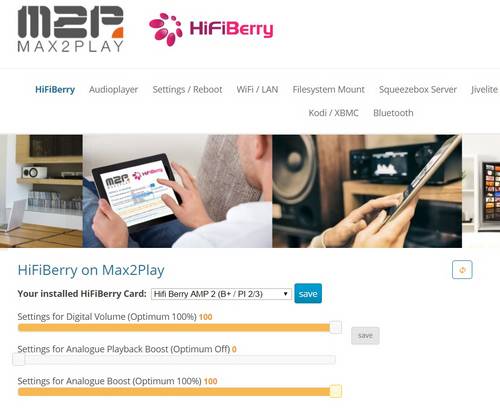 |
|
|
DIY Guide with step-by-step instructions for two different projects: Multiroom in bath and bedroom as well as turning the Pi into a mobile media center. |
Plug & Play with Max2Play
Max2Play offers a browser-based administration interface for Raspberry Pi on a Linux basis. With Max2Play, applications (Max2Play extensions) can be installed and administrated on a minicomputer without any Linux knowledge. The controls can be accessed via smartphone, tablet or computer, without connecting a mouse or keyboard to the minicomputer.











