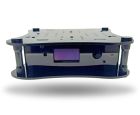We use cookies to make your experience better. To comply with the new e-Privacy directive, we need to ask for your consent to set the cookies. Learn more.
-
Excellent LMS supporterRPi2 combined with Max2Play keeps my Logitech Transporter and Spotify playing music where the standard paths have disappeared. Even Tidal now runs through.
Stable, no hassle, almost forget that it is running.Posted on
-
PerfectJust a great experience over all - checkout is flawless and the product is great!
Considering the low price, everyone should buy a license for their max2play devices!
ThanksPosted on
-
Excellent - keeps Spotifiy running on my SqueezeboxesSpotify recently stopped support for the official App for the Squeezeboxes. There is an alternative App (Spotty from Michael Herger) who does the job - however, this needs a current LMS server, which may old Synology NAS unfortunuately does not support. Got a 70€ Raspberry and Max2Play, mounted the music from the NAS on the PI (using the Max2Play easy to use interface) and loaded the Spotty App in the LMS - works like a charm.
Thanks - the Max2Play package simplifies the process a lot. I do not need the premium features (worked all fine with the free version), but payed anyway to support the project...Posted on
-
This is what you want and need!Bought a Premium license(s) to support the development of this brilliant OS.
Even for a pretty so called Noob is it well worth spend money. I wanted to achieve the best solution (out of the box working) for my RPI and Hifiberry DAC+ pro combination.
It's support for this combination gives me the best achievable. it's web-based configuration and remote are the real benefits of this OS. No commandline instructions needed to get it working. Only a larger amount of supported (touch)displays would be more than welcome.Posted on
-
Fantastic!!I have not got a clue about Linux. I don't do command line stuff.
All I wanted was a squeezebox player with a touchscreen.
I wanted it to look and work just like a proper squeezebox.
Using Max2play has made it so easy, even a 5 year old could do it.
Please buy a license and support these guys. The license is so cheap and will make your life so easy.
Posted on
-
Could prob setup half the plugins yourself with a little knowlageIt's only worth the price if you don't know how to install and setup most of the plugins yourself
Half of them aren't worth the moneyPosted on
-
ImpressiveAs a linux hacker I normal would have built the system and installed everything from scratch. I built my own hardware (Pi3, official touchscreen and HiBerry Digi+) but running short of time I opted for the max2play image and I'm glad I did. The ability to manage the system through the web interface is impressive. I can still hack (its a modified version of Jessie) and but the important thing is it just works and it's a real viable main music system that works when I want music.
Posted on
-
EasyFound this setup suggestion
http://www.instructables.com/id/3-Audio-Players-in-1-Raspberry-Pi-With-Bluetooth-E/
and decided to try it out. It was very easy to make it work including the bluetooth part. One improvement can be to simplify the retrievement of the plugins that are not natively included in the max2play package. Apart from that the quality/price ratio is very high and i recommend that.Posted on
-
Thank youThanks for all the customisations available through the web interface. Buying the license helped me to configure my hifiberry dac+ light sound card with squeezelite on a raspberry pi 2.
It works perfectly now :-)Posted on
-
Easy to use well worth tryingI have tried Max2Play now for a couple of weeks. It's very easy to install. I have tried both Squeezelite and MPD. Both are easy to use but Squeezelite's a little better. I have a HifiBerry DAC+ Pro attached on my RPI3, the sound is excellent and I'm very pleased with it. The one thing I miss is to show my albums as a grid on frontpage. That's why I give 4 stars :)
Posted on